Sometimes a nice big LCD is useful for your projects, in this example we will interface to an I2C LCD using our ESP32. Now these I2C LCD’s consist of 2 parts usually an HD44780 16×2 LCD and an I2C backpack which connects to the LCD exposing the standard power and I2C pins.
This is a typical module you can buy, you can see the backpack which is obviously on the back of the LCD

We will now look at the connections and a simple layout
Layout
Connect the pins as follows:
| Wemos Mini | LCD1602 |
| GND | GND |
| 3v3 | VCC |
| D2 | SDA |
| D1 | SCL |
Remember the backpack and lcd connections are already made for you
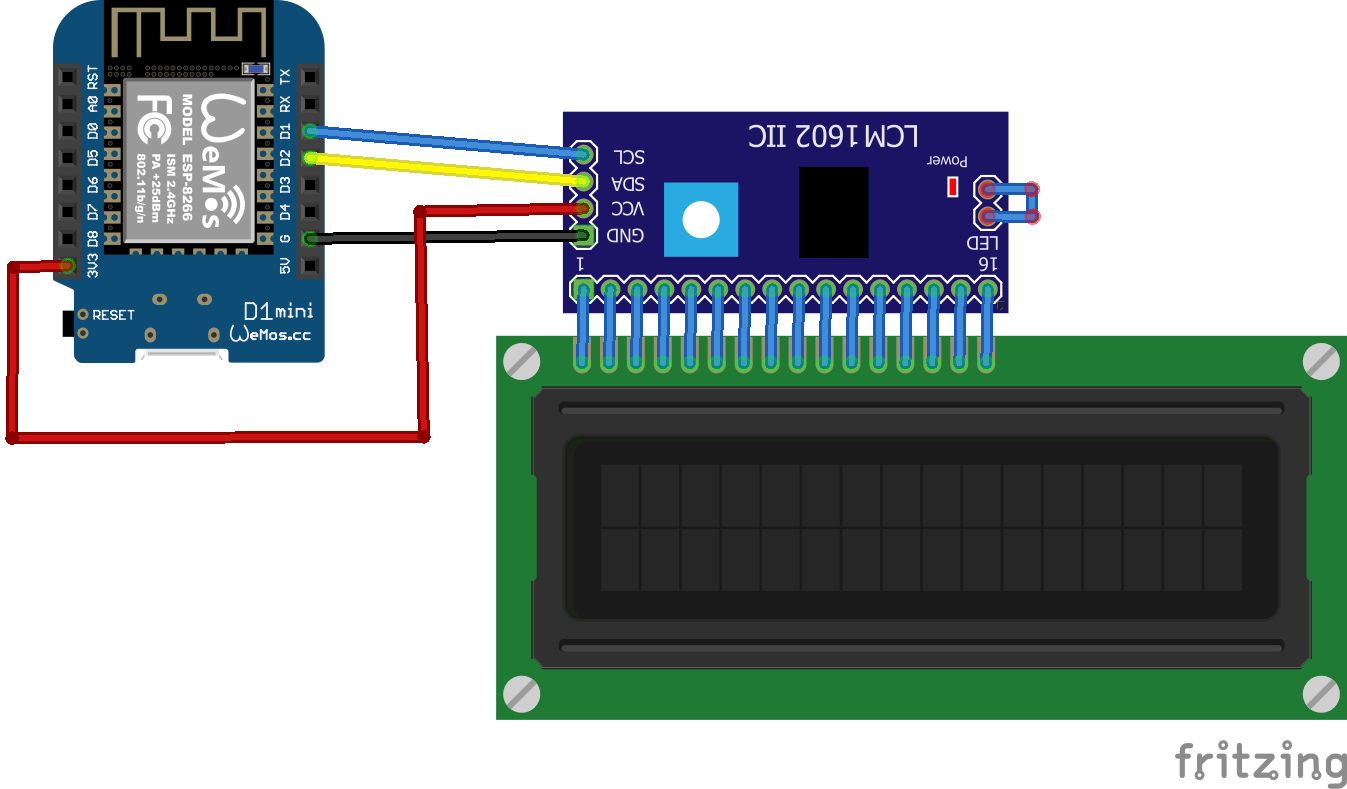
Code
You will need an updated I2C LCD library, the original one I couldn’t get to work but this one does seem to work – LiquidCrystal_I2C-master
You will need to import this into the IDE as usual
Now my example below required the I2C address to be changed to 0x3F, a lot of the example I have looked at are 0x27
1 2 3 4 5 6 7 8 9 10 11 12 13 14 15 16 17 18 19 20 21 | #include <Wire.h>#include <LiquidCrystal_I2C.h>LiquidCrystal_I2C lcd(0x3F,16,2); // set the LCD address to 0x3F for a 16 chars and 2 line displayvoid setup(){lcd.init(); // initialize the lcdlcd.init();// Print a message to the LCD.lcd.backlight();lcd.setCursor(0,0);lcd.print("Hello world");lcd.setCursor(1,0);lcd.print("ESP32 I2C LCD");}void loop(){} |
All going well you should see the messages in the code on your LCD display
Link
You can pick up one these modules for under $3
1pcs Blue Display IIC/I2C/TWI/SPI Serial Interface 1602 16X2 LCD Module

