In this particular example we are going to simply display temperature. pressure and altitude readings from a DHt22 sensor on an OLED display. These are all the shields used in making this a simple project to build.
Requirements
1 x Wemos Mini
1 x Wemos Dual Base
1 x OLED Shield
1 x DHT Pro Shield
You can see what I assembled in the picture below, I could have stacked in one column but I wanted to see the OLED and also leave the DHt22 uncovered.
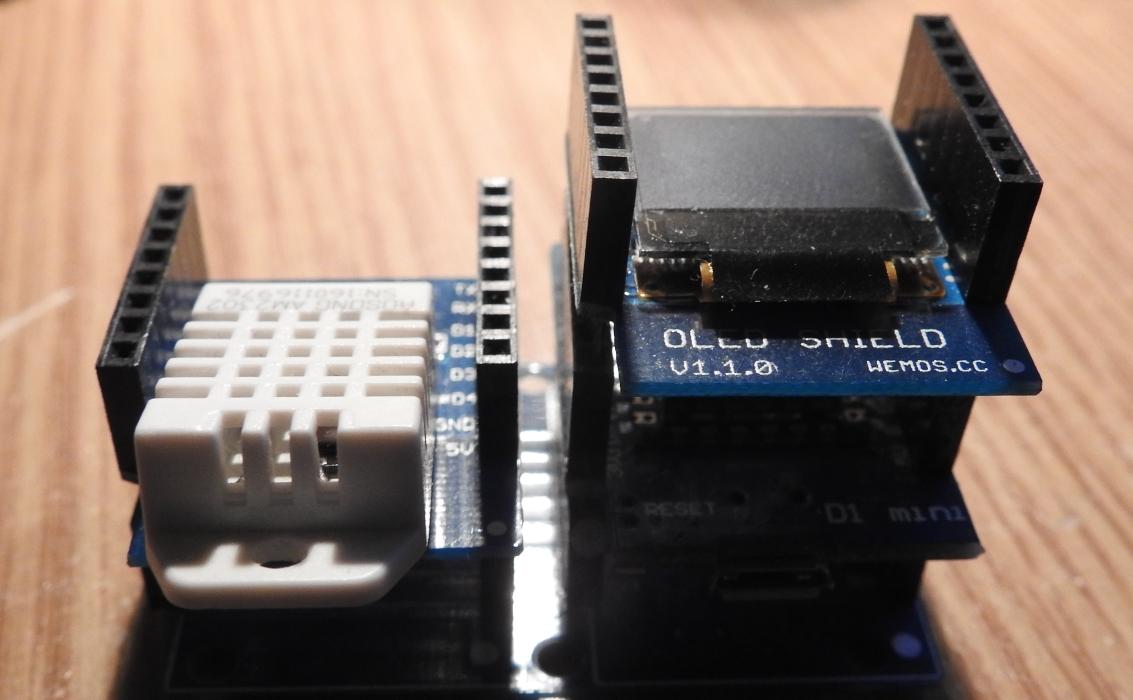
Code
Various libraries required – you can install these via the library manager, here are links to them
https://github.com/adafruit/DHT-sensor-library
https://github.com/adafruit/Adafruit_Sensor
https://github.com/sparkfun/SparkFun_Micro_OLED_Arduino_Library
[codesyntax lang=”cpp”]
#include "DHT.h"
#include <Wire.h> // Include Wire if you're using I2C
#include <SFE_MicroOLED.h> // Include the SFE_MicroOLED library
#define DHTPIN D4 // what pin we're connected to
#define DHTTYPE DHT22 // DHT 22 (AM2302)
#define PIN_RESET 255 //
#define DC_JUMPER 0 // I2C Addres: 0 - 0x3C, 1 - 0x3D
MicroOLED oled(PIN_RESET, DC_JUMPER); // Example I2C declaration
DHT dht(DHTPIN, DHTTYPE);
void setup()
{
Serial.begin(9600);
dht.begin();
oled.begin();
oled.clear(ALL); // Clear the display's memory (gets rid of artifacts)
oled.display();
}
void loop()
{
// Wait a few seconds between measurements.
delay(2000);
float h = dht.readHumidity();
float t = dht.readTemperature();
// Check if any reads failed and exit early (to try again).
if (isnan(h) || isnan(t))
{
Serial.println("Failed to read from DHT sensor!");
return;
}
oled.clear(PAGE);
oled.setFontType(0); // set font type 0, please see declaration in SFE_MicroOLED.cpp
oled.setCursor(1, 3);
oled.print("Humidity: ");
oled.setCursor(1, 12);
oled.print(h);
oled.print(" %\t");
oled.setCursor(1, 21);
oled.print("Temp :");
oled.setCursor(1, 30);
oled.print(t);
oled.print(" *C ");
oled.display();
}
[/codesyntax]
Output
Here you can see the output
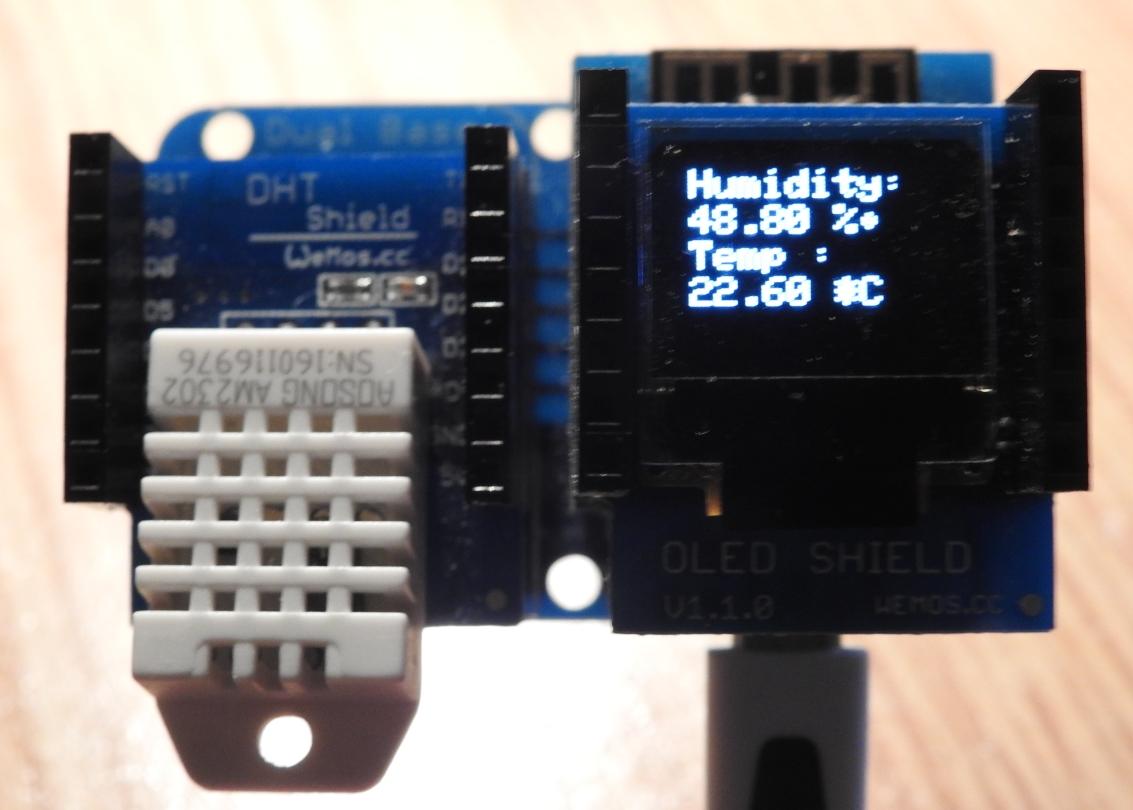
Links
You can get all the boards and shields for about $10
Mini NodeMcu 4M bytes Lua WIFI Internet of Things development board based ESP8266 by WeMos
Double Socket Dual Base Shield for WeMos D1 Mini NodeMCU ESP8266 Diy PCB D1 Expansion board
64X48 IIC I2C LCD OLED LED Dispaly Shield for Arduino Compatible WeMos D1 Mini

[…] Wemos and DHT22 readings on an OLED display simple project […]
[…] 8266 microcontroller, programed with the Arduino interface. A temperature and humidity sensor, a Wemos DHT22, is connected to this device I have . This pilot project gets the measurements taken by the sensor. […]