In this article we look at another acceleration sensor – this time its the VCNL4010 and we will connect it to a Wemos Mini
First lets look at the sensor
The VCNL4010 is a fully integrated proximity and ambient light sensor. Fully integrated means that the infrared emitter is included in the package.
It has 16 bit resolution. It includes a signal processing IC and features standard I2C communication interface. It features an interrupt function.
PROXIMITY FUNCTION
• Built-in infrared emitter and photo-pin-diode for proximity
function
• 16 bit effective resolution for proximity detection range
ensures excellent cross talk immunity
• Programmable LED drive current from 10 mA to 200 mA in
10 mA steps
• Excellent ambient light suppression by modulating the
infrared signal
• Proximity distance up to 200 mm
AMBIENT LIGHT FUNCTION
• Built-in ambient light photo-pin-diode with close-tohuman-eye sensitivity
• 16 bit dynamic range from 0.25 lx to 16 klx
• 100 Hz and 120 Hz flicker noise rejection
FEATURES
• Integrated modules: infrared emitter (IRED), ambient light sensor (ALS-PD), proximity sensor (PD), and signal conditioning IC
• Interrupt function
• Supply voltage range VDD: 2.5 V to 3.6 V
• Supply voltage range IR anode: 2.5 V to 5 V
• Communication via I2C interface
• I2C Bus H-level range: 1.7 V to 5 V
• Low stand by current consumption: 1.5 μA
Parts List
Here are the parts I used
| Name | Links | |
| Wemos Mini | ||
| VCNL4010 | ||
| Connecting cables |
Schematic/Connection
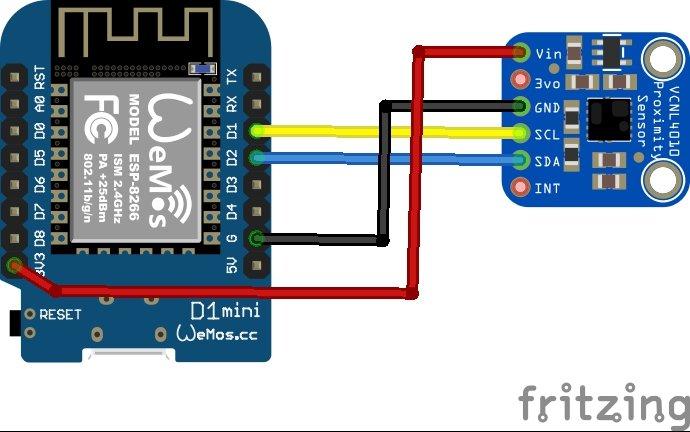
Code Example
This uses the library from https://github.com/adafruit/Adafruit_VCNL4010
This is the default example
#include <Wire.h>
#include "Adafruit_VCNL4010.h"
Adafruit_VCNL4010 vcnl;
void setup()
{
Serial.begin(9600);
Serial.println("VCNL4010 test");
if (! vcnl.begin())
{
Serial.println("Sensor not found :(");
while (1);
}
Serial.println("Found VCNL4010");
}
void loop()
{
Serial.print("Ambient: ");
Serial.println(vcnl.readAmbient());
Serial.print("Proximity: ");
Serial.println(vcnl.readProximity());
delay(100);
}
Output
Open the serial monitor and you should see something like this
Ambient: 82
Proximity: 4240
Ambient: 99
Proximity: 2371
Ambient: 118
Proximity: 2358
Ambient: 119
Proximity: 2361
Ambient: 120
Proximity: 2356
Ambient: 119
Proximity: 2361
Links
https://www.vishay.com/docs/83462/vcnl4010.pdf

