The DHt12 is an upgraded version of the classic DHT11 humidity temperature sensor, it is fully downward compatible, more precise and adds an I2C interface.
Features:
compact size
low power consumption
low voltage operation
Standard I2C and 1-wire interface.
Sensing range
Temperature: -20 ~ +60 C
Humidity: 20-95 RH
Humidity:
Resolution: 0.1%RH
Repeat: -+ 1%RH
Precision 25C @ -+5RH
Temperature:
Resolution: 0.1C
Repeat: -+0.2C
Precision: 25C @ -+0.5C
Power: DC 2.7-5.5V
Normal current 1mA
Standby current 60uA
Sample cycle: > 2 seconds
Pin interface: 1. VDD 2. SDA 3. GND 4. SCL (connect to GND when use as 1-wire)
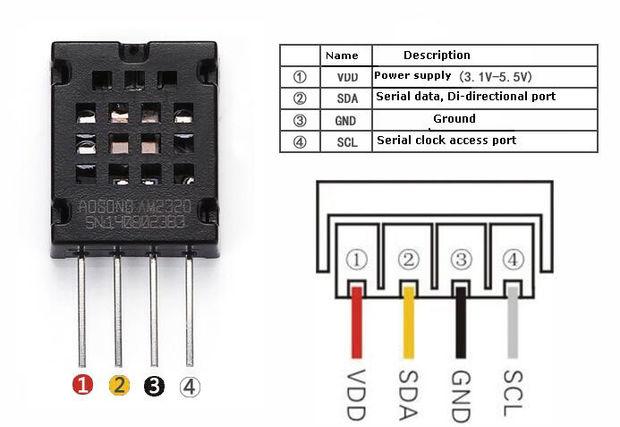
Schematic
Putting the information above together you can see this is an I2C device and although the spec says 3.1 to 5v, I played safe and used 3.3v rather than the 5v Wemos connection
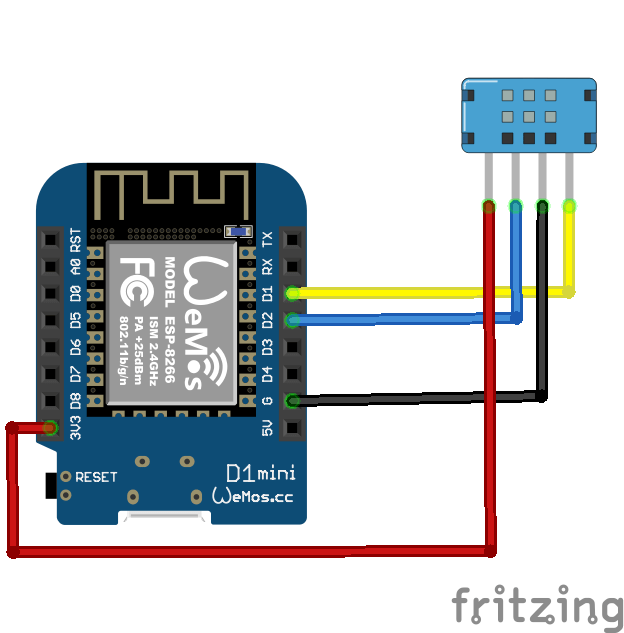
Code
This is from https://github.com/xreef/DHT12_sensor_library , you will need to download and add the library. this is the default example
[codesyntax lang=”cpp”]
#include "Arduino.h"
#include <DHT12.h>
// Set dht12 i2c comunication on default Wire pin
DHT12 dht12;
void setup()
{
Serial.begin(112560);
// Start sensor handshake
dht12.begin();
}
int timeSinceLastRead = 0;
void loop()
{
// Report every 2 seconds.
if(timeSinceLastRead > 2000) {
// Reading temperature or humidity takes about 250 milliseconds!
// Read temperature as Celsius (the default)
float t12 = dht12.readTemperature();
// Read temperature as Fahrenheit (isFahrenheit = true)
float f12 = dht12.readTemperature(true);
// Sensor readings may also be up to 2 seconds 'old' (its a very slow sensor)
float h12 = dht12.readHumidity();
bool dht12Read = true;
// Check if any reads failed and exit early (to try again).
if (isnan(h12) || isnan(t12) || isnan(f12)) {
Serial.println("Failed to read from DHT12 sensor!");
dht12Read = false;
}
if (dht12Read){
// Compute heat index in Fahrenheit (the default)
float hif12 = dht12.computeHeatIndex(f12, h12);
// Compute heat index in Celsius (isFahreheit = false)
float hic12 = dht12.computeHeatIndex(t12, h12, false);
// Compute dew point in Fahrenheit (the default)
float dpf12 = dht12.dewPoint(f12, h12);
// Compute dew point in Celsius (isFahreheit = false)
float dpc12 = dht12.dewPoint(t12, h12, false);
Serial.print("DHT12=> Humidity: ");
Serial.print(h12);
Serial.print(" %\t");
Serial.print("Temperature: ");
Serial.print(t12);
Serial.print(" *C ");
Serial.print(f12);
Serial.print(" *F\t");
Serial.print(" Heat index: ");
Serial.print(hic12);
Serial.print(" *C ");
Serial.print(hif12);
Serial.print(" *F");
Serial.print(" Dew point: ");
Serial.print(dpc12);
Serial.print(" *C ");
Serial.print(dpf12);
Serial.println(" *F");
}
timeSinceLastRead = 0;
}
delay(100);
timeSinceLastRead += 100;
}
[/codesyntax]
Output
Open that serial monitor and all going well you should see something like
DHT12=> Humidity: 33.70 % Temperature: 20.20 *C 68.36 *F Heat index: 19.16 *C 66.48 *F Dew point: 3.60 *C 38.48 *F
DHT12=> Humidity: 39.70 % Temperature: 20.60 *C 69.08 *F Heat index: 19.75 *C 67.55 *F Dew point: 6.34 *C 43.41 *F
DHT12=> Humidity: 44.60 % Temperature: 21.20 *C 70.16 *F Heat index: 20.54 *C 68.97 *F Dew point: 8.64 *C 47.55 *F
DHT12=> Humidity: 47.80 % Temperature: 21.80 *C 71.24 *F Heat index: 21.28 *C 70.31 *F Dew point: 10.25 *C 50.45 *F
DHT12=> Humidity: 48.90 % Temperature: 22.40 *C 72.32 *F Heat index: 21.97 *C 71.55 *F Dew point: 11.16 *C 52.08 *F
DHT12=> Humidity: 53.90 % Temperature: 22.90 *C 73.22 *F Heat index: 22.65 *C 72.78 *F Dew point: 13.14 *C 55.66 *F
DHT12=> Humidity: 55.10 % Temperature: 23.60 *C 74.48 *F Heat index: 23.45 *C 74.22 *F Dew point: 14.15 *C 57.46 *F
DHT12=> Humidity: 54.90 % Temperature: 23.90 *C 75.02 *F Heat index: 23.78 *C 74.80 *F Dew point: 14.37 *C 57.86 *F
DHT12=> Humidity: 45.30 % Temperature: 24.40 *C 75.92 *F Heat index: 24.08 *C 75.34 *F Dew point: 11.80 *C 53.24 *F
DHT12=> Humidity: 40.60 % Temperature: 24.60 *C 76.28 *F Heat index: 24.18 *C 75.52 *F Dew point: 10.28 *C 50.50 *F
DHT12=> Humidity: 37.10 % Temperature: 24.80 *C 76.64 *F Heat index: 24.30 *C 75.75 *F Dew point: 9.09 *C 48.35 *F
Link
You can pick up one of these for under $1
1pcs DHT-12 DHT12 sensor Digital output Temperature and Humidity Sensor high quality


Thank You For Sharing :
Dew Point MeterWorking Principle in its sample chamber and then cooled down the temperature till it starts condensation. When that happens; it records the temperature and that temperature is the dew point temperature of that captured sample.